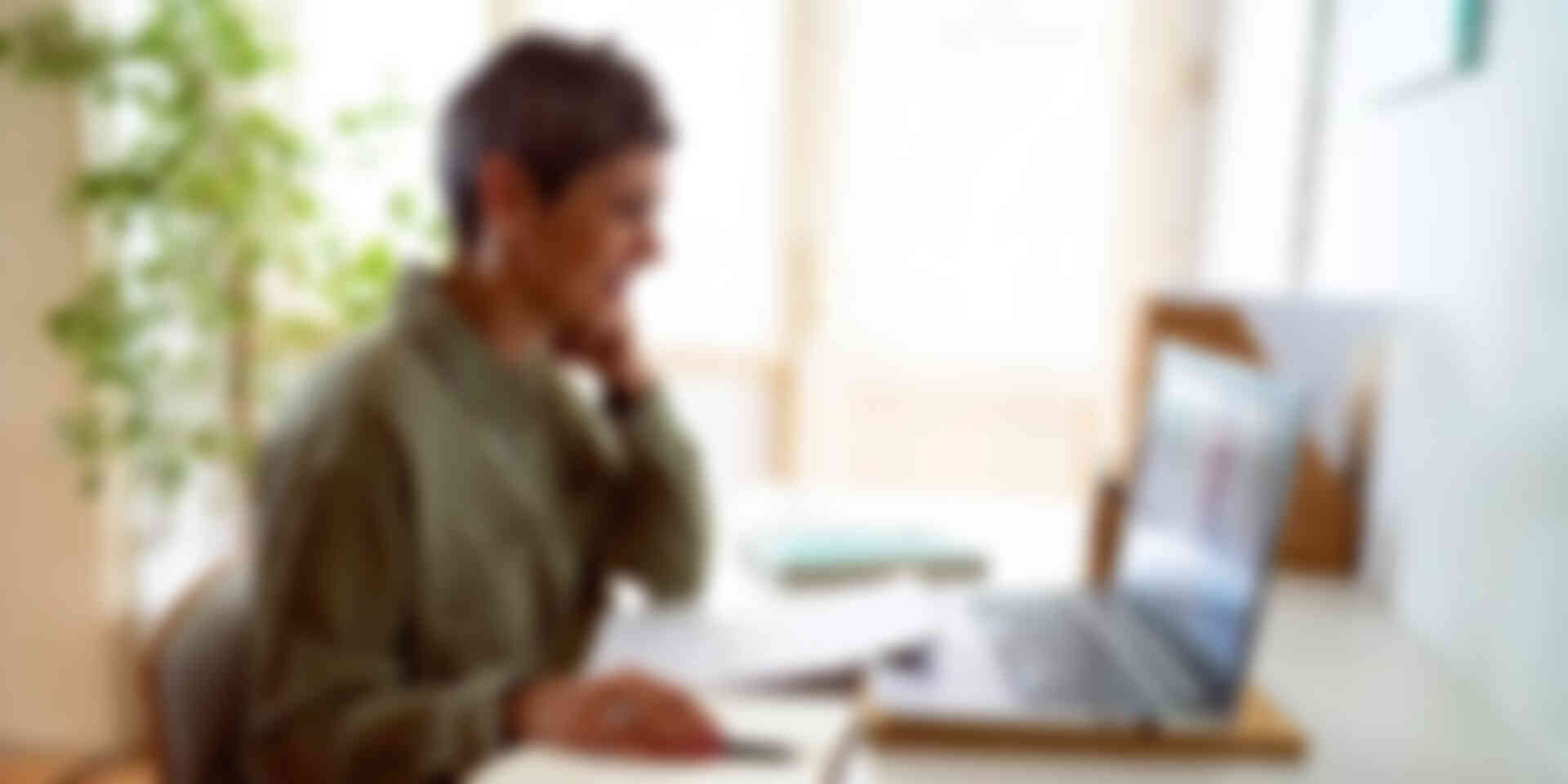by guest contributor Amanda Bergen
In this digital age, video is king. It promises a more engaged audience and faster, more effective delivery of your message. But are you and your team making the best use of video capabilities when you turn on your webcams? Surveys and statistics show that most employees are allergic to their webcams, but if they use video conferencing effectively when communicating virtually, they can increase engagement, build trust, and speed up decision making. It’s not enough to know how to turn the webcam on—you also need to develop a new skill set to present yourself, and your ideas, in the best possible way. After all, if it came naturally we would all be vying for the anchor desk on Good Morning America.
Here are some important things to remember when communicating in front of a webcam.
-
- Sit in front of a clean, presentable background
What message are you sending with that sloppy pile of folders and crumpled up paper? (Hint: it’s not ‘creative genius at work.’) Whether you are in a home office or a corporate setting, spend time organizing the scene behind you. Turn on your webcam in advance and assess the entire picture. Clear away distractions, photos or knick-knacks that might pull focus away from what you’re saying. And never use a window as your backdrop. Light should be shining on you, not behind you.
- Sit in front of a clean, presentable background
-
- Be well-prepared
Watching unprepared presenters is bad enough when you’re in the same room and listeners are held captive. But if you don’t prepare your virtual presentation well enough to keep it interesting and moving quickly, there are plenty of distractions to keep your audience occupied. In fact, studies show learners’ number one activity during a webinar is checking email (actually watching the webinar comes in 2nd). After all, there’s no physical proximity to shame them into paying attention.
- Be well-prepared
-
- Adjust your camera’s position
I always get a kick out of video chatting with my parents. If I’m not looking up their noses, I’m talking to the ceiling. Camera position is critical. If your webcam isn’t at eye level, raise it (put a stack of books under it, lower your chair, etc). It’s okay to look down at your notes, or another screen. Just tell your audience what you’re doing.
- Adjust your camera’s position
-
- Remember personal appearance
We’re watching you—usually far more up close than we would in person. We don’t want to see bits of your breakfast on your cheek. Nor do we want to see you sweat. Keep water beside you. Take deep breaths to relax. Brush on translucent powder to keep the shine off in high-pressure situations. If you don’t think this is important, watch Nixon’s first TV debate with JFK.
- Remember personal appearance
- Stay cool if you make a mistake
The effect of a message often depends on non-verbal cues. That’s why video meetings are a great business tool if you can’t be in the same room with your team. Think of all you leave on the table if you’re not using the camera. However, since virtual presenting doesn’t come naturally to most, mistakes will happen. If you can be self-deprecating or laugh at your blunders, your audience will relate to you, trust you, and soak up your wisdom.